As a Building and Construction professional, you know the critical importance of proper support. You wouldn’t (and Code Enforcement would never allow you to) build a support beam from subpar or outdated material, so why are you settling for a management system that relies on paper documents or 1980s era software to uphold daily operations?
GovPilot’s government management platform boasts an array of features and capabilities to help restructure your department to run more efficienctly. We highlight three below!
3 Ways GovPilot Supports Your Building and Construction Department
1. Digitizes the Permitting/Licensing Process
What’s the hold-up? What is keeping you from meeting project deadlines? Is it the back-and-forth between permit applicants and government officials? GovPilot creates digital replicas of existing Building and Construction-related application forms that deliver complete project details and payment in one swift submission.
.png?width=559&name=Screenshot%20(281).png)
Forms sit on your municipal or county website for applicants to access 24/7, from virtually any device. Since digitizing its Zoning permit application form, Building and Construction officials in the town of Sea Girt, New Jersey, cut time spent communicating with applicants by a staggering 66%. This may have something to do with the 100% decrease in their receipt of incomplete/illegible paper forms—GovPilot forms cannot be submitted without all required fields completed. Just a hunch!
2. Automates Scheduling
An antiquated management system presents more consecutive hurdles than a race track. Once you’ve gathered all necessary information and you have the greenlight to begin a project, you’re confronted with the daunting task of scheduling.
 GovPilot’s scheduling feature syncs with your Outlook and Gmail to display a department and dsitrict wide calendar, through which you can directly access and update records.
GovPilot’s scheduling feature syncs with your Outlook and Gmail to display a department and dsitrict wide calendar, through which you can directly access and update records.
3. Promotes Transparency
GovPilot’s workflows may perform much of the heavy lifting, but other features involve you in the process more than ever.
Upon logging into the system, you’re met with your dashboard—a custom arrangement of color-coded tiles that allows you to access a lists of scheduled inspections, the status of various permits, volume of permits issued and other key data sets.
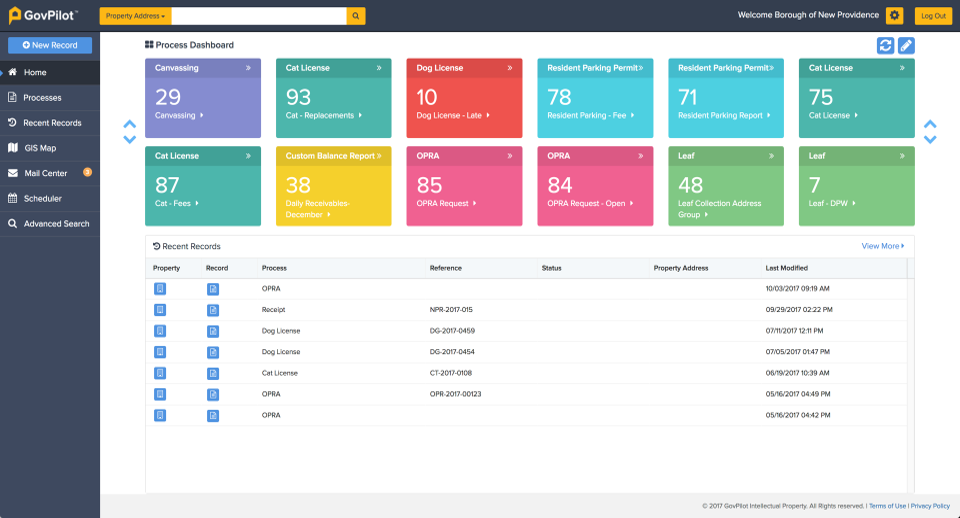
Each data set is linked to a property in your district. Each property has its own profile, complete with data from every department. See images, owner and assessment information. GovPilot's Property Profile feature, allows you to take the whole tour, without leaving your office!
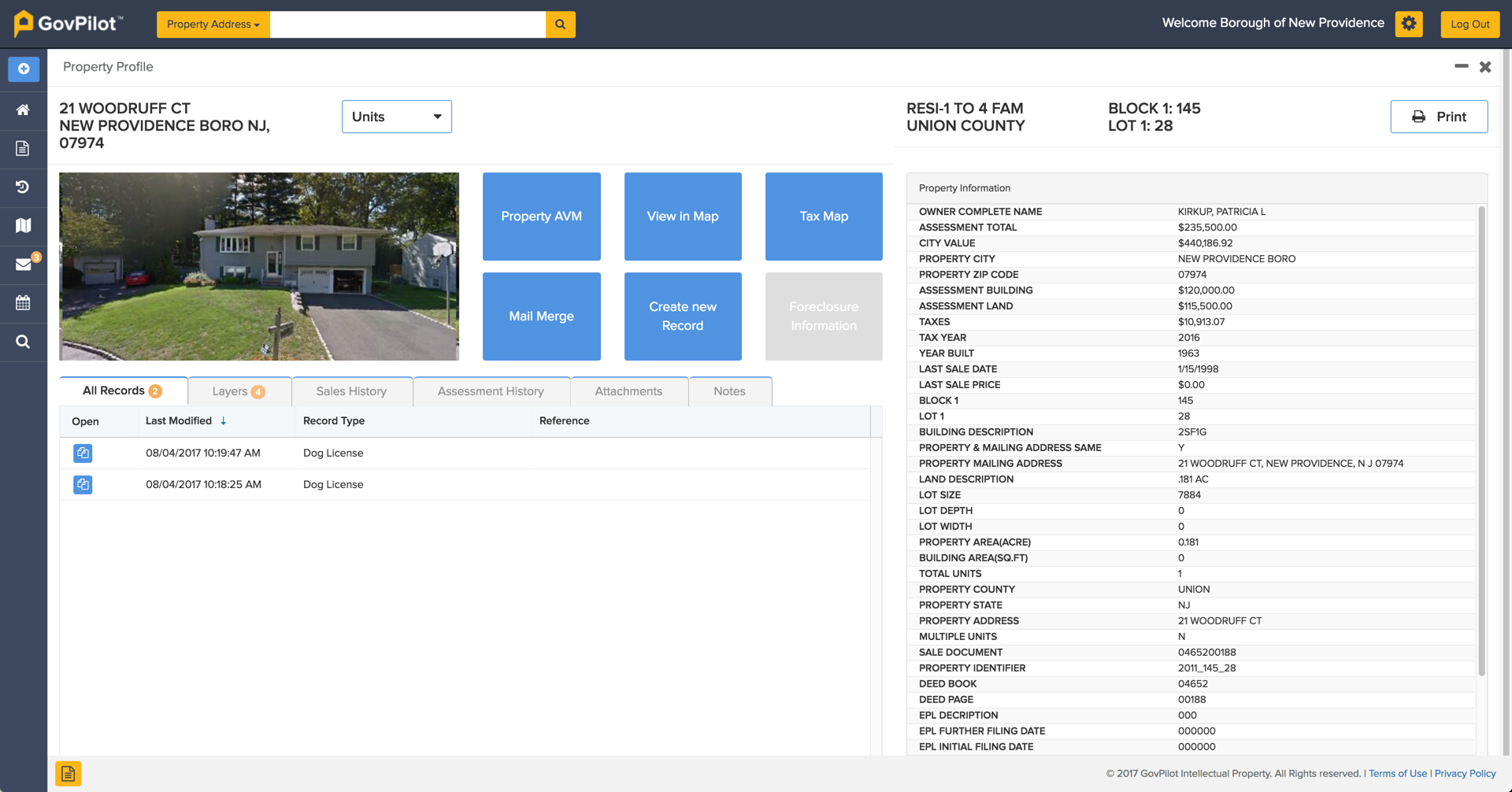
The sturdiness of your department’s operations rests on wise time management and the availability of clear and accurate data. Allow GovPilot to be the foundation.









