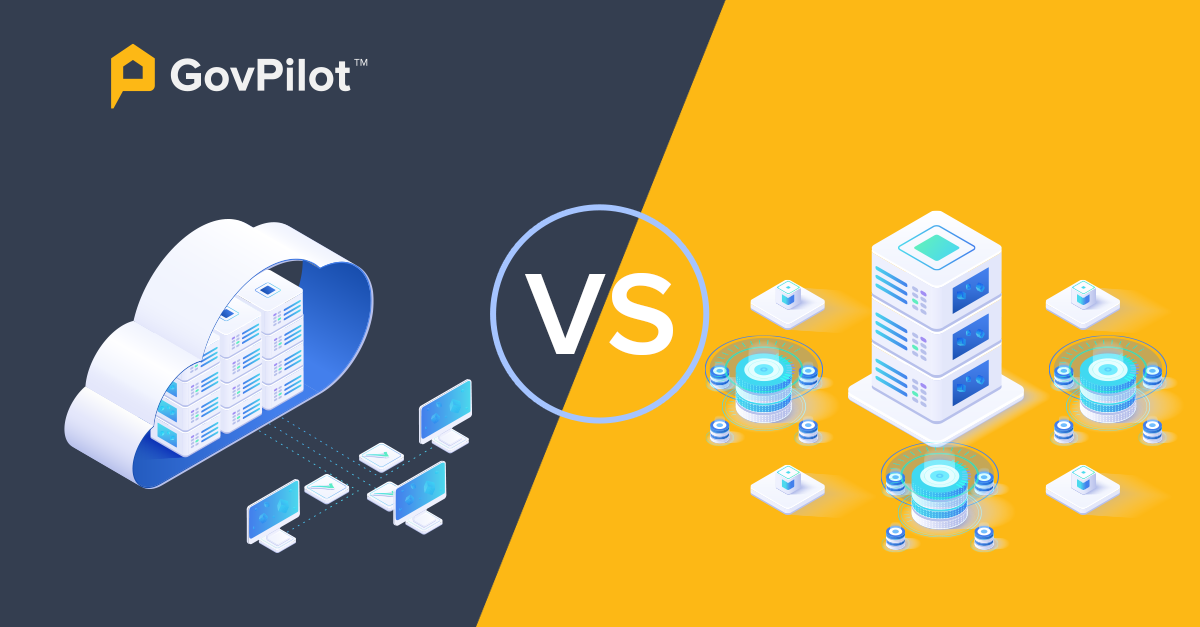Most local governments have wisely made the decision to make a digital transformation; opting to leverage the internet instead of using time consuming, inefficient, and unsecure processes like paper filing systems and decades old physical server-based software to store their critical information.
In fact, any organization leveraging computers for data storage has a critical decision to make - especially in an age of increased cyber attacks. Should they be using and maintaining a local, on-site server to store their information, or instead keep their information secure with a cloud based server?
There are undoubtedly pros and cons with either choice. But which will be most secure and worthwhile for your local government? Follow along to hear about the cloud vs local servers to help make the decision about which is best for your community.
What are the Pros and Cons of Using Cloud-Based Servers?
What is the Cloud?
Software or services that leverage “the cloud” use internet based remote servers rather than local servers, on-site, to store data. Unlike local servers, cloud users can access data and files from anywhere that the internet is available so long as they have a secure passcode.
A simple way to explain it is to look at Google Drive vs Microsoft Word. When using Google Drive, a cloud-based system, you can access your documentation from anywhere in the world that the Internet is available. If you saved a file to Word on your office computer however, it would solely be available on that computer (unless you opted to leverage Microsoft’s cloud software, OneDrive.)
Advantages of Using the Cloud
Here are some of the most important benefits of cloud computing:
-
Access Critical Information from Anywhere
Work culture is changing, so giving government workers the flexibility to work from anywhere is a major head start in recruiting quality talent. The cloud gives your municipal employees that flexibility. If a permit or license is submitted via government management software, a clerical government worker can approve or deny the permit whether they’re at the office or at home. It also enables inspectors to enter data in a tablet mobile device directly from the field rather than returning to the office to input data recorded on paper, into a spreadsheet.
-
Increased Security & Prevention of Cyber Attacks
Local governments across the country have recently been struck by ransomware attacks, a cyber attack that withholds critical data unless a hefty ransom is paid. Hackers typically target communities with local servers, because they are less secure - often having not been updated or patched for years, and therefore easier to break into. If your local server is hacked and you don’t have the funds to comply with the hacker, your critical data will be permanently lost, and systems necessary for continued services and operations left disabled. With the cloud, your information is not only harder for a hacker to steal, but is also automatically backed up. That means you won’t have to worry about your data being lost forever, and services and operations can continue.
-
Business Continuity Even During Natural Disasters.
Business continuity is critical. If you are using a local server and your community is struck with a disaster such as flooding, those local servers are vulnerable from the moment the flood waters reach government building. Since cloud-based servers are remote and backed up often, there is no fear that something like a storm or fire could destroy your data or ability to serve constituents.
Additionally, by operating government management software in the cloud, government employees can work from anywhere at any time, so if the municipal building is inaccessible due to a flood, snowstorm, global pandemic, or other emergency, they can continue to work from home or another safe location, ensuring the business continuity of the government.
"Thank God for GovPilot because if we didn't have it while we were home [during COVID] we wouldn't have been able to process OPRAs (FOIAs) at all. We were able to access the system remotely so everything was being done as if we were here in the office." - Head Clerk, North Bergen, New Jersey. Read the Case Study.
-
It’s Less Expensive Than Maintaining Your Own Servers
Maintaining and securing an on-site server is expensive. Frequent updates are needed which must be installed by an IT professional, and in today’s active cyber threat environment, must be monitored constantly for intrusions - both physically and digitally. The cost of this for a local government can be prohibitive.
Fortunately, cloud-based software is less expensive and more secure, as maintenance and security is provided by a company whose sole purpose is to protect data.
Setup and configuration of a cloud-based SaaS (Software as a Service) application is far easier and takes less time than installing a server, and building an on-site local network.
When you use government management software like GovPilot, you won’t have to worry about the expensive upkeep of managing, updating, and backing up your own local servers. In short, the scalability of cloud-based solutions make cloud-based government management software ideal for local governments - especially those that are short on resources like budget and staff.
Besmir Alia, GovPilot’s Chief Information Officer, notes that cloud-based technology such as GovPilot’s platform provides several advantages over on-site server systems:
-
Centralized data is stored securely off-site with certified cloud hosting providers.
-
Redundant, regular backups ensure data can be recovered from any point in time.
-
Automatic backups can be set every 15 minutes, hourly, daily, or monthly depending on the importance of the data.
-
Backups enable the implementation of a strict business continuity policy.
-
Cloud service providers deploy Modern Technology and Best Practices applied in the building of applications.
-
Scheduled updates of software, packages, plugins, firewalls, and servers keep platforms secure.
-
Cloud technology providers focus on delivering quality through extensive manual and automated quality assurance (QA).
-
Upkeep and maintenance expenses of cloud-based technology is far more cost effective. Cloud solutions are highly cost-effective.
-
Cloud servers and mirroring across multiple data centers ensure that uptime is nearly 100% and can easily be recovered if needed.
Using the cloud is less expensive in addition to being more secure!
Cons of Using the Cloud
There are some cons to using the cloud that should be considered:
-
There are Often Storage Limits
Many cloud-management services give you limited storage so that they can charge you a hefty fee to purchase additional storage once the initial limit is reached. However with GovPilot this is not a concern as storage for all local government customers is unlimited and included in the price.
-
Internet is Required To Access Your Information
In order to access your information, you and your cloud provider will both need to have functional high-speed broadband internet access or WiFi. That means you’ll need to select a provider known for having secure internet, so that you’ll never have to fret about servers going down on their side. (GovPilot exclusively works with an extremely secure, well-established cloud provider that is trusted and relied upon by Fortune 500 companies and Federal Government agencies.)
In parts of the U.S. where broadband access is unavailable, utilizing cloud-based services will be extremely difficult. However, the American Rescue Plan Act does provide funding for communities to upgrade broadband access.
In extreme circumstances such as a natural disaster that damages broadband infrastructure, disrupting internet connectivity, access to cloud-based programs might be difficult. GovPilot has been designed to be accessed from anywhere at any time, so in such an event, employees could easily work from a secure location such as an adjacent municipality or county if need be.
-
Lost Data Can Be Expensive and Time-Consuming to Recover
While cloud-based servers are substantially more secure than local servers, data loss can still happen. You’ll want to ensure your provider backs up their data every few minutes, so that it will be recoverable in little to no time after data is lost.
What are the Pros and Cons of Using On-Site Servers?
What is a Local Server?
Local servers, otherwise known as on-site servers, leverage technology known as LANs (local area networks) to store data at a local level without utilizing the internet.
That means your personal data and information is stored directly on your computer and will only be accessible to government workers with an encrypted password.
Advantages of Using Local Servers
Here are the benefits to using a local server:
-
Your Data and Backup is Kept In-House
If you use the cloud, your data will be in the hands of a third-party. While most remote server providers are trustworthy to the point of being relied on by the Federal Government and Fortune 500 companies, using local servers ensures that your government data is in municipal workers’ hands alone. That means you won’t have to fret over a cloud-service provider going down and that your backups will keep your data safe. This however requires staffing highly competent IT professionals and a budget to maintain and update a server.
-
Data Is Accessible Without an Internet Connection
Even if you're offline or your wifi goes down, you’ll still be able to access important documents and data.
Cons of Using In-House Servers
-
Expensive to Maintain
While your data will be solely in your municipality’s hands, a lot of your budget will be spent maintaining your servers and backups. These are physical pieces of equipment, and just like a vehicle will deteriorate over time.
Local governments which deploy on premise servers must find, secure, and maintain a server space. The space must be big enough to store servers and room for IT staff to work on them. It must also be secure from physical break-ins, and well ventilated so the server does not overheat which could cause significant damage or even a fire.
Cloud based providers are a much cheaper, more secure alternative and are able to automatically push updates such as security patches and new product features to users quickly.
-
Loss of Data from Hacks or Natural Disasters
Hackers tend to focus on governments with on premises servers because they’re less secure and harder to back up than cloud-based servers. Failure to train your government workers in cybersecurity best practices means that a single phishing email could be responsible for the loss of all of your critical data.
-
Only Accessible From Where Your Servers Are Located
While you won’t need the internet to access your data, it will only be accessible nearby the server. Your government workers won’t have the ability to access information from a remote location, and must be at the office to perform governmental work. As COVID-19 and many natural disasters have shown us, it is not always possible to gather employees in the office. Enabling government employees to work remotely will enhance the resiliency and business continuity of your local government.
In Conclusion
Overall, making the digital transformation to an in-house server or the cloud will be a huge win for your local government. Now you just need to weigh your options. Do you want your data to solely be accessible to your municipal workers at the office? Do you want to opt for the more secure and inexpensive choice? Are you prepared to pay significant sums to maintain and secure an onsite server? Are you concerned about losing your data - be it digital or physical paper - to a flood or tornado? Is deployment speed and ease critical?
These are all variables you need to consider before making your choice.
If you decide that the cloud is the right choice for you, consider leveraging government management software to improve upon your IT infrastructure even further. To learn more, schedule a consultation with GovPilot.
Cloud vs Server FAQs
1. What are the advantages of using cloud-based solutions?
There are several advantages to using the cloud for local governments. These include a lower lifetime cost, greater security, automatic data backups, and business continuity.
2. What is cybersecurity?
According to DigitalGuardian, cybersecurity can be defined in simple terms as, “the body of technologies, processes, and practices designed to protect networks, devices, programs, and data from attack, damage, or unauthorized access.”
3. Why is Cybersecurity important for local governments?
Unfortunately, local governments have become prime, easy targets for hackers, due to the fact that they store significant amounts of data and have substantial budgets. With IT infrastructure that is often outdated and easy to break into, as well as employees who too often lack training on proper cybersecurity hygiene such as recognizing a phishing email and implementing password security best practices, local governments have become prime targets.
4. How can local governments improve their cybersecurity?
Local government leaders should consider several steps to improving cybersecurity including: deploying cloud-based solutions over on-site data center hosting, switching to a .gov url, encrypting sensitive information, train and encourage employees to practice proper cybersecurity practices, utilize two-factor authentication.
Sources
- What is the Cloud? by Vox
- Cloud vs. Server by Parallels
- Advantages of Cloud Computing by Google
- Managed SD-WAN by GTT